I want to do some writing but I don’t know how to get started anymore.
If you see this message, I hope that you are doing well.
Instead of being in a funk, I’m going to invest the energy into my next action.
I took a break from the internet for one day and then THIS?!
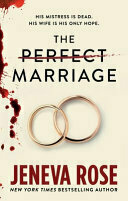
Finished reading: The Perfect Marriage by Jeneva Rose 📚
It is not a good book. I don’t recall the last time I read a book where I was so angry with the main characters. I think I kept going because my wife and I were trying to figure out how this was a best seller.
I know why now because this book just makes you shake your head with the audacity of what happens.
The Hot Chick (2002) - ★★★★☆
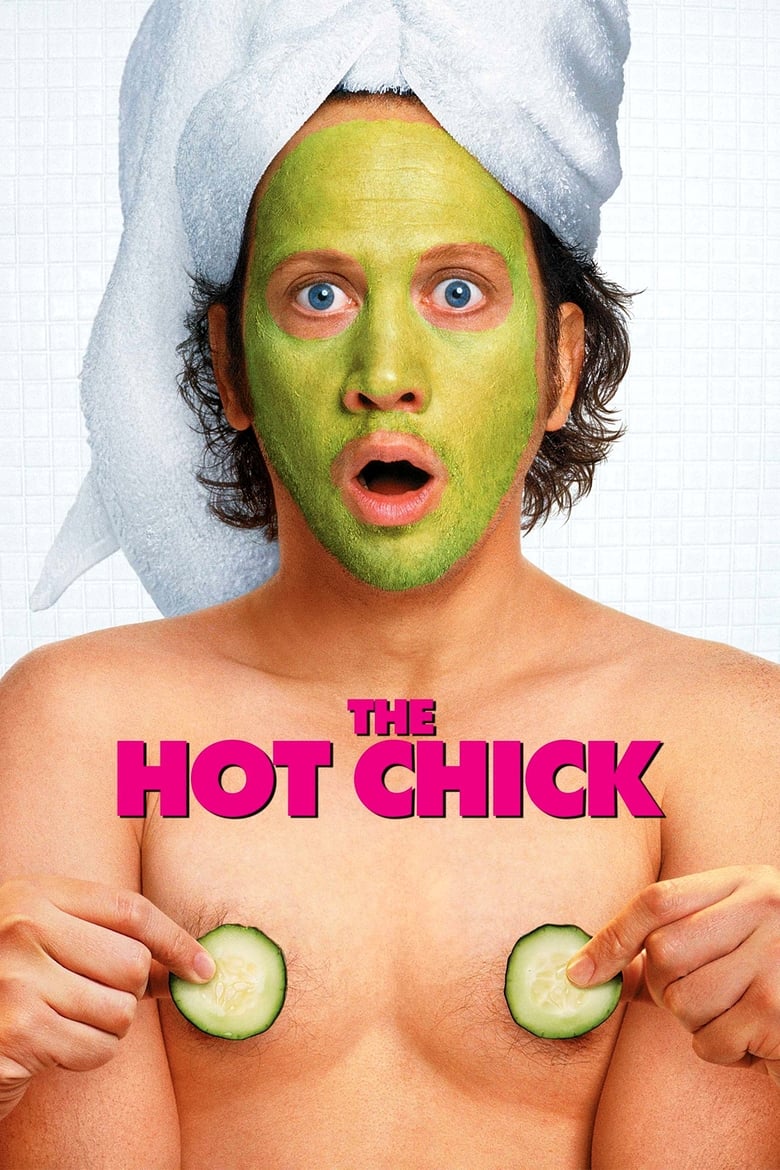
It was a cold that night in December when we decided that we’d ring in the new year by watching movies and eating store bought frozen pizza. 2024 had been a year with a lot of ups and down and we just wanted to have something that would make us laugh.
Just something that we wouldn’t mind talking over or missing a moment because it’s would be vital to the plot
.
This was the movie we chose and I’m happy that I did.
In between the crass jokes - some that are timeless and others that show that they are of a different time1 - I found a couple messages that I could really get behind. Messages about being the best person that you can be, accepting others for who they are, and that relationships are something you shouldn’t take for granted.
Overview
Not only is Jessica Spencer the most popular girl in school -- she is also the meanest. But things change for the attractive teen when a freak accident involving a cursed pair of earrings and a chance encounter at a gas station causes her to switch bodies with Clive, a sleazy crook. Jessica, in the form of the repulsive Clive, struggles to adjust to this radical alteration and sets out to get her own body back before the upcoming prom.
One thing of note was I was watching it with my teenage daughters and fighting the urge to constantly explain that it was made at a different time!
. But, I think that feeling is overblown. I’m sure this isn’t the first time that they heard a dirty joke and probably not the only time. If anything, I was probably the only one who felt uncomfortable.
-
There is some blatant homophobia and mysogony in this movie. I feel that the movie makes it clear that it is not a good view point and it’s coming from someone that we definitely aren’t rooting for. It’s not perfect. ↩︎
Tomorrow, I want to spend as much time as I can just working on getting ready for the weeks/months/years to come.
I don’t think I you should make dog treats look like chocolate chip cookies.

Don’t use the Hugo twitter shortcode! It’s causing render issues!
2024 Blogging Retrospective
I really wanted to focus on doing more blogging on my blog. Looking back at the 416 posts from last year, I feel that I did it.
One of my proudest accomplishments was writing a response to all the 50 blog prompts by Lou Plummer. I had originally attempted to do one every day, but I didn’t have a regular writing habit so it didn’t take much for life to get in the way of doing it. It wasn’t until September/November that I really got serious about making this a goal.
I really enjoyed the prompts because it allowed me to write and think about things that I normally wouldn’t put on my blog. It also doubled as a conversation starter with my family.
One draw back about my approach of attempting to finish this by a deadline is that I didn’t give myself and readers to a chance to discuss different topics. For example, someone might respond to a prompt and I wouldn’t see it because I was so focused on a prompt that came later. I feel, that I could probably come back to different prompts to see if I feel the same way about them.
Another thing that I can attribute to doing more posting, is that I’m not as stressed about typos and grammar. I’m still feeling friction when it comes to the writing process, but I don’t agonize over trying to make things perfect. I’m in the mindset that writing more will make me a better writer versus the sitting in the draft folder and not doing anything to it.
Making new friends
I started going to IndieWeb meet ups infrequently last year and I feel that’s helped me increase the functionality of the website and give me a place to be social. Mark and James are great hosts and the time seems to fly by.
I also started to interact with Leon quite a bit. He’s got a lot of cool stuff going on.
Somethings that didn’t go as plan
I attempted to start a weekly podcast, but didn’t actually schedule the time to plan, record, and edit it.
I’ll probably make another attempt with this later this year, but it’s not a priority compared to other things in my life. Sometimes, it’s important to say no to things so that you can work on the things that are important.
What do I want to do on the blog this year?
I want to continue responding to more prompts and making my site something that I would like to read on the internet. I looked into different sites that offer a daily prompt, but I think I’ll stick to responding to different topics that I see pop up from people writing on the internet.
I’d also like to work on a longer piece of writing that is not related to changes on my blog or writing about writing. My longest post is about me debating on whether I should use popovers for footnotes. I’m proud of the writing and the journey it took to make it, but I want to have other things too.