I don’t like QR codes.
I tried to fight this feeling, but I’m of the opinion that they are really overrated.
I don’t like QR codes.
I tried to fight this feeling, but I’m of the opinion that they are really overrated.

Giving Ulysses another chance.
I wanted to add more drawings and pictures to my blog and Ulysses has a little sketch pad built in.
Just waiting for my daughter to finish her SATs.

It was a very long day, but I’m pretty happy to finally be hitting the pillow.
Ok, I preordered Mario Party Jamboree. Yes, I know I probably could have gotten the digital version on the day but I have a possibility of getting a keychain and I’m less and less confident in companies keeping their goods available for longer.

Just going through some of the posts that I’ve had drafted and clicking the post button.

It really feels like all the tech that comes into my life want you to rent or lease and never own anything.
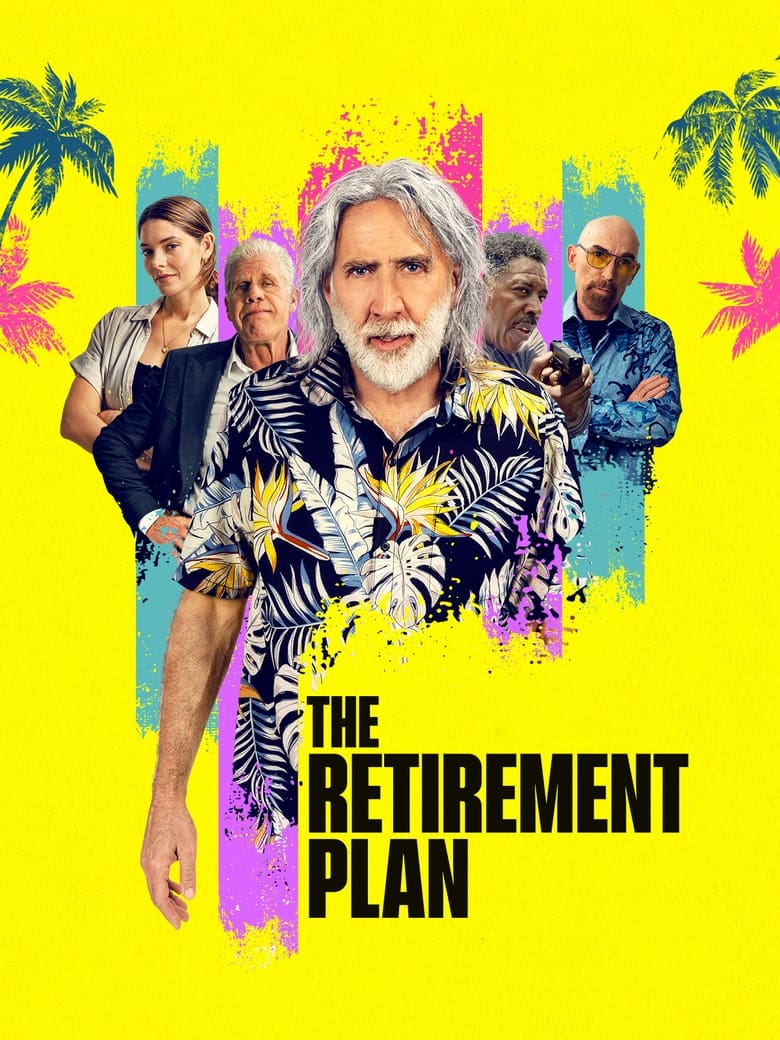
If you have seen the trailer, then you have seen the movie.
It was late at night, we wanted to watch something lite. Seeing Nicolas Cage and his stunt double mow through unremarkable opponents was just the thing we needed.
Description from The Movie Database
When Ashley and her young daughter Sarah get caught up in a criminal enterprise that puts their lives at risk, she turns to the only person who can help: her estranged father Matt, currently living the life of a retired beach bum in the Cayman Islands. Their reunion is fleeting as they are soon tracked down on the island by crime boss Donnie and his lieutenant Bobo.
Here is a link to The Retirement Plan trailer.
Template uses lantern by Robb Knight
If you are not familiar with Dungeons & Dragons, there are two general flavors for how to play:
- Using miniatures and a map, or
- Theater of the mind.
This reminded me of all the times that I would play with my daughter when she was little.
I have 46 items in drafts that I want to pursue. Just the time and energy isn’t there.