It’s hard for me to keep myself on target sometimes and to look back at my accomplishments. This can be hard in a digital world because I have trouble reviewing what I’ve done in the past. For years, I’ve attempted to track tasks in OmniFocus1.
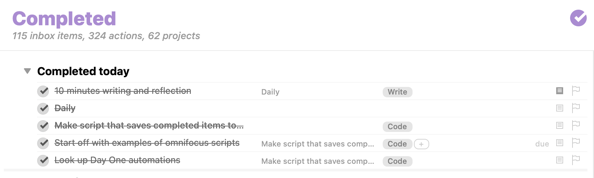 I’ve looked at the completed perspective in OmniFocus.
I’ve looked at the completed perspective in OmniFocus.
And I’ve messed around with a couple widgets on my homescreen, but it sometimes it gets a little fiddly and the recent Shortcut outage has made me want to put something like that on hold.
So, I put some time into searching the internet and forums finally came across this post by Colter Reed. It had a format that was easy to follow.
The only issue I had with it was that it was originally intended to be run as a TextExpander snippet and I wanted this process to be as automatic as possible. Luckily, I have been meaning to do more with Keyboard Maestro.
It took some experimenting on my end, but I was able to use the url schemas from Day One and then have it trigger at 11:45 PM every day.
Here is the OmniFocus-Accomplishments.kmmacros
Updated: New link
-
Some would say that maybe OmniFocus isn’t the tool that I should be using. ↩︎