Just spent the evening thinking about how to clean my home and send letters for the PTO that I’m a part of.
Never thought about this as a younger person.
Just spent the evening thinking about how to clean my home and send letters for the PTO that I’m a part of.
Never thought about this as a younger person.
Posted with no explanation.

There are 30 days in September! Guess who is going to be posting every day!
I’m really hoping that people checkout the next winging it seminar tomorrow.
Found via OddBird
I now know what a steak left in an unpowered refrigerator for 3 months smells like.
Got my first email pen pal!!! I hope I don’t over do it.

This movie allowed me to laugh with my friends.
I think that’s my favorite part of this movie. Just being able to sit back and have fun with it. I’ve never really considered Deadpool a serious
character and honestly didn’t have a lot of expectations going into this.
If you’re familiar with Marvel movies and crude humor, than this is the movie for you.
It’s certainly the movie for me and wouldn’t mind watching it again with my friends.
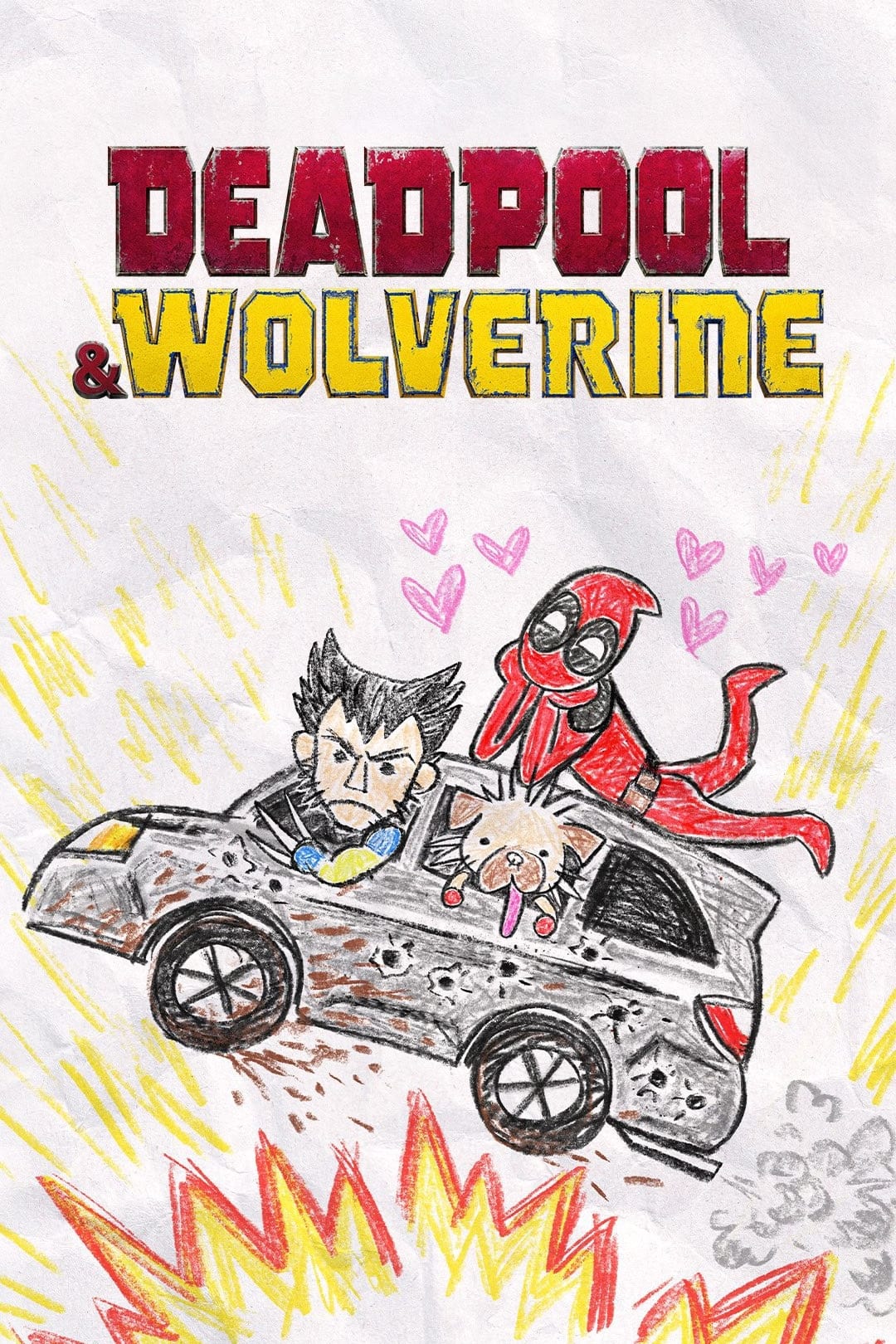
Overview
A listless Wade Wilson toils away in civilian life with his days as the morally flexible mercenary, Deadpool, behind him. But when his homeworld faces an existential threat, Wade must reluctantly suit-up again with an even more reluctant Wolverine.
What is that?
Oh! A use case I didn’t think about!
Goody, goody.
I feel seen with this one.
Secret Panel HERE 👌 https://tapas.io/episode/2401279
I still like objective-c. Also, would love to get some Perl code in sometime.