For today’s activity, I started it in the afternoon after a long day. I spent too much time looking up keyboard short cuts to get the Xcode preview to start (command+option+p).
Here are some good links.
- Git Tower Xcode cheat sheet PDF
- Swift Education PDF
- Mobidev talk Website and Videos
- Better Programming (Medium site)
After I got that out of my system, I was able to start focusing on the task at hand.
Yes, there will be a fair chunk of practice here, and yes, hopefully this will be an easy project for you. But that shouldn’t stop you from tackling it with gusto – give it your best shot!
After spending 5 minutes with that, I got even more in the weeds and made a video to show something cool with the mini map in Xcode.
<video width=“320” height=“240"controls>
Then I settled in and made a really cool app with Paul. It’s exciting to see how all the little pieces come together to make something a lot more.
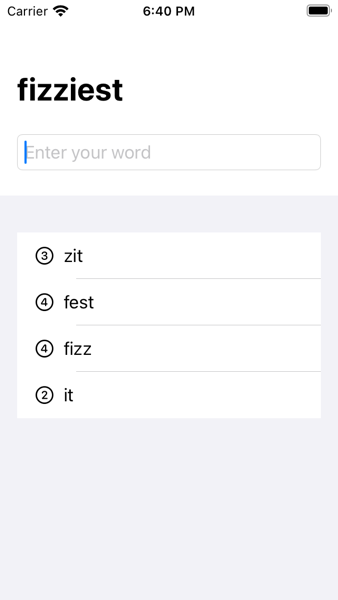
I think this is a great take away. Learning that these things can be broken into smaller pieces and accomplished.